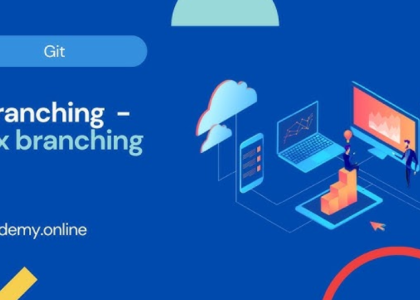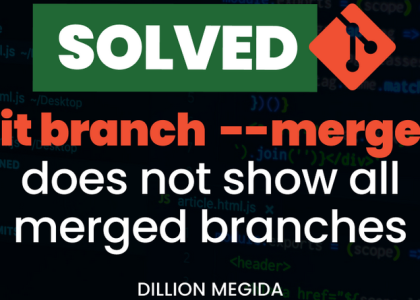Before we delve into the technicalities of different kinds of networks, let’s understand the nuances of container networking. For this discussion, we’ll talk about Docker in particular.
Every Docker container running on a host is assigned a unique IP address. If you exec (open a shell session) into the container and run hostname -I, you should see something like the following:
$ docker exec -it mynginx1 bash
root@4ee264d964f8:/# hostname -I
172.17.0.2
This allows different containers to communicate with each other through a simple TCP/IP link. The Docker daemon acts as the DHCP server for every container. Here, you can define virtual networks for a group of containers and club them together to provide network isolation if you desire. You can also connect a container to multiple networks to share it for two different roles.
Docker assigns every container a unique hostname that defaults to the container ID. However, this can be overridden easily, provided you use unique hostnames in a particular network. So, if you exec into a container and run hostname, you should see the container ID as the hostname, as follows:
$ docker exec -it mynginx1 bash
root@4ee264d964f8:/# hostname
4ee264d964f8
This allows containers to act as separate network entities rather than simple software programs, and you can easily visualize containers as mini virtual machines.
Containers also inherit the host OS’s DNS settings, so you don’t have to worry too much if you want all the containers to share the same DNS settings. If you’re going to define a separate DNS configuration for your containers, you can easily do so by passing a few flags. Docker containers do not inherit entries in the /etc/hosts file, so you must define them by declaring them while creating the container using the docker run command.
If your containers need a proxy server, you must set that either in the Docker container’s environment variables or by adding the default proxy to the ~/.docker/config.json file.
So far, we’ve discussed containers and what they are. Now, let’s discuss how containers are revolutionizing the world of DevOps and how it was necessary to spell this outright at the beginning.